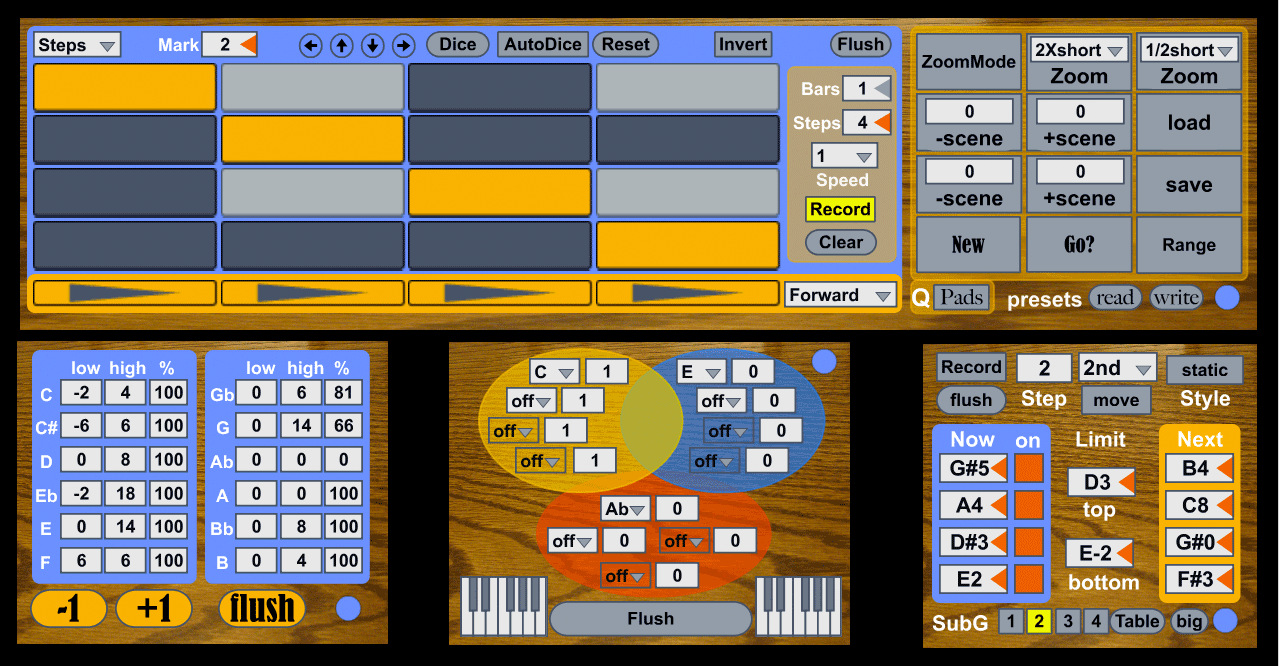
M4L Suite
musician: David Virelles
role: software developer
This is a suite of four Max for Live patches for David Virelles to use with his Akai MPK49. Each patch is designed to process midi data, the large patch at the top of the image performs a variety of functions dealing with timing and the three patches at the bottom are focused more on pitch processing. David is a pianist so each patch has been built with that type of midi input in mind. Here are brief descriptions of each of the patches:
Ritmo: The large patch at the top of the image allows you automatically record a new clip of any length or meter in Ableton while simultaneously filling a buffer inside the patch by simply tapping a pad on the MPK48 or pressing the corresponding “New” button. The buffer is fully polyphonic and stores all velocity data as well as note number.
Once the buffer is full, the user can divide the buffer into a specified number of equal or unequal steps and rearrange the playback order, direction, and muting of the buffer contents. Pressing the “Range” button or corresponding pad on the MPK48 causes semi-transparent colored bars to appear over the grid of steps and allows the user to quickly change the duration of each step by adjusting the knobs at the top of the MPK48. Pressing “Dice” randomly rearranges the order of playback and engaging “AutoDice” causes the “Dice” button to be pressed whenever the last step on the grid is reached.
Turning on “Invert” converts all note-on messages to note-off messages and vice versa. Changing “Speed” changes the speed of playback multiplicatively by values of .5, .75, 1.0, 1.5 and 2.0.
Pressing the “ZoomMode” button or corresponding pad on the MPK48 causes a semi-transparent orange block to appear over the grid and allows the user to select a number of steps that can then be effected by the two “Zoom” buttons or corresponding pads on the MPK48 to the right of the “ZoomMode” button. Once an area is selected, the user can perform one of the four types of zooming.
“2Xlong” doubles the speed of performance data in a particular area, thereby shortening the length of that passage by half, but it then copies that passage into the second half of the initially selected area, resulting in a passage doubling in speed and playing twice. “2XLong” also doubles the speed of performance data in a particular area but does not copy that passage, resulting in a doubling of speed, cutting the passage in half and leaving the second half of the selected passage intact.